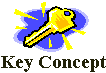
wait and notify should be placed within synchronized code to ensure that the current code owns the monitor
Previous |
Next |
Write code using synchronized wait notify and notifyAll to protect against concurrent access problems and to communicate between threads. Define the interaction between threads and between threads and object locks when executing synchronized wait notify or notifyAll.
One way to think of the wait/notify protocol is to
imagine an item of data such as an integer variable as if it were a
field in a database. If you do not have some locking mechanism in
the database you stand a chance of corruption to the data.
Thus one user might retrieve the data and perform a calculation and
write back the data. If in the meantime someone else has retrieved
the data, performed the calculation and written it back, the second
users calculations will be lost when the first person writes back
to the database. In the way that a database has to handle updates
at unpredictable times, so a multi threaded program has to cater
for this possibility. You really need to know this topic for the
exam. It is easy to be a generally proficient Java programmer and
still not completely understand the wait/notify protocol. I
strongly recommend you write plenty of sample code and find all the
mock exam questions you possibly can on this topic.
The following code is an attempt to illustrate how important it is to synchronize threads that might access the same data. It consists of a class called bank, that acts as a driver to create multiple threads of running the methods of a class called Business. The Business threads act to add and subtract money from the accounts. The idea of the code is to illustrate how multiple threads can "tread on each others toes" and lead to data corruption, even though there is code that attempts to avoid this corruption. In order to "fix" and ensure this corruption I have put in a call to a sleep method, which you can consider to be the equivalent to the pause that would take place when real banking code wrote to a database. The corruption that this illustrates would still occasionally happen without this call to sleep but you might have to run the code quite a few times and for quite a long time before it manifested itself.
public class Account{
private int iBalance;
public void add(int i){
iBalance = iBalance + i;
System.out.println("adding " +i +" Balance = "+ iBalance);
}
public void withdraw(int i){
if((iBalance - i) >0 ){
try{
Thread.sleep(60);
}catch(InterruptedException ie){}
iBalance = iBalance - i;
}else{
System.out.println("Cannot withdraw, funds would be < 0");
}
if(iBalance < 0){
System.out.println("Woops, funds below 0");
System.exit(0);
}
System.out.println("withdrawing " + i+ " Balance = " +iBalance);
}
public int getBalance(){
return iBalance;
}
}
The synchronized keyword can be used to mark a statement or block of code so that only one thread may execute an instance of the code at a time. Entry to the code is protected by a monitor lock around it. This process is implemented by a system of locks. You may also see the words monitor, or mutex (mutually exclusive lock) used. A lock is assigned to the object and ensures only one thread at a time can access the code. Thus when a thread starts to execute a synchronized block it grabs the lock on it. Any other thread will not be able to execute the code until the first thread has finished and released the lock. Note that the lock is based on the object and not on the method.
For a method the synchronized keyword is placed before the method thus
synchronized void amethod() { /* method body */}
For a block of code the synchronized keyword comes before opening and closing brackets thus.
synchronized (ObjectReference) { /* Block body */ }
The value in parentheses indicates the object or class whose
monitor the code needs to obtain. It is generally more common to
synchronize the whole method rather than a block of code.
When a synchronized block is executed, its object is locked and it cannot be called by any other code until the lock is freed.
synchronized void first(); synchronized void second();
There is more to obtaining the benefits of synchronization than placing the keyword synchronized before a block of code. It must be used in conjunction with code that manages the lock on the synchronized code .
In addition to having a lock that can be grabbed and released, each object has a system that allows it to pause or wait whilst another thread takes over the lock. This allows Threads to communicate the condition of readiness to execute. Because of the single inheritance nature of Java, every object is a child of the great grand ancestor Object class from which it gets this Thread communication capability.
|
|
wait and notify should be placed within synchronized code to ensure that the current code owns the monitor |
A call to wait from within synchronized code causes the thread to give up its lock and go to sleep. This normally happens to allow another thread to obtain the lock and continue some processing. The wait method is meaningless without the use of notify or notifyAll which allows code that is waiting to be notified that it can wake up and continue executing. A typical example of using the wait/notify protocol to allow communication between Threads appears to involve apparently endless loops such as
//producing code
while(true){
try{
wait();
}catch (InterruptedException e) {}
}
//some producing action goes here
notifyAll();
As true is notorious for staying true this, code looks at first glance like it will just loop forever. The wait method however effectively means give up the lock on the object and wait until the notify or notifyAll method tells you to wake up.
|
|
Thread scheduling is implementation dependent and cannot be relied on to act the same way on every JVM |
Unlike most aspects of Java, Threading does not act the same on different platforms. Two areas of difference are Thread scheduling and Thread priorities. The two approaches to scheduling are
Preemptive
Time slicing
In a pre-emptive system one program can "pre-empt" another to get its share of CPU time. In a time sliced system each thread gets a "slice" of the CPU time and then gets moved to the ready state. This ensures against a single thread getting all of the CPU time. The downside is that you cannot be certain how long a Thread might execute or even when it will be running. Although Java defines priorities for threads from the lowest at 1 to the highest at 10, some platforms will accurately recognise these priorities whereas others will not.
The notify method will wake up one thread waiting to
reacquire the monitor for the object. You cannot be certain which
thread gets woken. If you have only one waiting thread then you do
not have a problem. If you have multiple waiting threads then it
will probably the thread that has been waiting the longest that
will wake up. However you cannot be certain, and the priorities of
the threads will influence the result. As a result you are
generally advised to use notifyAll instead of notify, and
not to make assumptions about scheduling or priorities. Of course
this is not always possible and you may have to try to test your
code on as many platforms as possible.
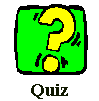
Which of the following keywords indicates a thread is releasing
its Object lock?
1) release
2) wait
3) continue
4) notifyAll
Which best describes the synchronized keyword?
1) Allows more than one Thread to access a method
simultaneously
2) Allows more than one Thread to obtain the Object lock on a
reference
3) Gives the notify/notifyAll keywords exclusive access to
the monitor
4) Means only one thread at a time can access a method or block of
code
What will happen when you attempt to compile and run the following code?
public class WaNot{
int i=0;
public static void main(String argv[]){
WaNot w = new WaNot();
w.amethod();
}
public void amethod(){
while(true){
try{
wait();
}catch (InterruptedException e) {}
i++;
}//End of while
}//End of amethod
}//End of class
1)Compile time error, no matching notify within the method
2)Compile and run but an infinite looping of the while method
3)Compilation and run
4)Runtime Exception "IllegalMonitorStatException"
How can you specify which thread is notified with the wait/notify protocol?
1) Pass the object reference as a parameter to the notify
method
2) Pass the method name as a parameter to the notify
method
3) Use the notifyAll method and pass the object reference as
a parameter
4) None of the above
Which of the following are true
1) Java uses a time-slicing scheduling system for determining
which Thread will execute
2) Java uses a pre-emptive, co-operative system for determining
which Thread will execute
3) Java scheduling is platform dependent and may vary from one
implementation to another
4) You can set the priority of a Thread in code
1) Wait
4) Means only one thread at a time can access a method or block of code
4) Runtime Exception
"IllegalMonitorStateException"
The wait/notify protocol can only be used within code that is
synchronized. In this case calling code does not have a lock on the
object and will thus cause an Exception at runtime.
4) None of the above.
The wait/notify protocol does not offer a method of specifying
which thread will be notified.
3) Java scheduling is platform dependent and may vary from one
implementation to another
4) You can set the priority of a Thread in code
This topic is covered in the Sun Tutorial at
http://java.sun.com/docs/books/tutorial/essential/threads/waitAndNotify.html
Jyothi Krishnan on this topic at
http://www.geocities.com/SiliconValley/Network/3693/obj_sec7.html#obj24
Bruce Eckel Thinking in Java
http://codeguru.earthweb.com/java/tij/tij0087.shtml
Previous |
Next |