Previous |
Next |
In an expression involving the operators & | && || and variables of known values state which operands are evaluated and the value of the expression.
It is easy to forget which of the symbols mean logical operator and which mean bitwise operations, make sure you can tell the difference for the exam. If you are new to these operators it might be worth trying to come up with some sort of memory jogger so you do not get confused between the bitwise and the logical operators. You might like to remember the expression "Double Logic" as a memory jerker.
The logical operators (&& ||) have a slightly peculiar effect in that they perform "short-circuited" logical AND and logical OR operations as in C/C++. This may come as a surprise if you are a from a Visual Basic background as Visual Basic will evaluate all of the operands. The Java approach makes sense if you consider that for an AND, if the first operand is false it doesn't matter what the second operand evaluates to, the overall result will be false. Also for a logical OR, if the first operand has turned out true, the overall calculation will show up as true because only one evaluation must return true to return an overall true. This can have an effect with those clever compressed calculations that depend on side effects. Take the following example.
public class MyClass1{
public static void main(String argv[]){
int Output=10;
boolean b1 = false;
if((b1==true) && ((Output+=10)==20))
{
System.out.println("We are equal "+Output);
}else
{
System.out.println("Not equal! "+Output);
}
}
}
The output will be "Not equal 10". This illustrates that the Output +=10 calculation was never performed because processing stopped after the first operand was evaluated to be false. If you change the value of b1 to true processing occurs as you would expect and the output is "We are equal 20";.
This may be handy sometimes when you really don't want to process the other operations if any of them return false, but it can be an unexpected side effect if you are not completely familiar with it.
The & and | operators when applied to integral bitwise AND and OR operations. You can expect to come across questions in the exam that give numbers in decimal and ask you to perform bitwise AND or OR operations. To do this you need to be familiar with converting from decimal to binary and learn what happens with the bit patterns. Here is a typical example
What is the result of the following operation
3 | 4
The binary bit pattern for 3 is
11
The binary bit pattern for 4 is
100
For performing a binary OR, each bit is compared with the bit in the same position in the other number. If either bit contains a 1 the bit in the resulting number is set to one. Thus for this operation the result will be binary
111
Which is decimal 7.
The objectives do not specifically ask for knowledge of the bitwise XOR operation, performed with ^
If you do not feel comfortable thinking in binary (I am much more comfortable in decimal), you may want to do some exercises to help master this topic and also the bitwise shift operators topic. If you are running windows you may find it helpful to use the windows calculator in scientific mode. To do this choose View and switch from the default standard to scientific mode. In Scientific mode you can switch between viewing numbers ad decimal and binary, this displays the bit pattern of numbers. Here is another handy trick I wish I had known before I wrote my BitShift applet (see the applets menu from the front of this site), is how to use the Integer to display bit patterns. Here is a little program to demonstrate this.
public class BinDec{
public static void main(String argv[]){
System.out.println(Integer.parseInt("11",2));
System.out.println(Integer.toString(64,2));
}
}
If you compile and run this program the output will be
3
1000000
Note how the program converts the bit pattern 11 into the decimal equivalent of the number 3 and the decimal number 64 into its equivalent bit pattern. The second parameter to each method is the "radix" or counting base. Thus in this case it is dealing with numbers to the base 2 whereas we normally deal with numbers to the base 10.
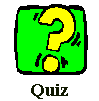
What will happen when you attempt to compile and run the following code?
int Output=10;
boolean b1 = false;
if((b1==true) && ((Output+=10)==20)){
System.out.println("We are equal "+Output);
}else
{
System.out.println("Not equal! "+Output);
}
1) Compile error, attempting to perform binary comparison on
logical data type
2) Compilation and output of "We are equal 10"
3) Compilation and output of "Not equal! 20"
4) Compilation and output of "Not equal! 10"
What will be output by the following line of code?
System.out.println(010|4);
1) 14
2) 0
3) 6
4) 12
Which of the following will compile without error?
1)
int i=10; int j = 4; System.out.println(i||j);
2)
int i=10; int j = 4; System.out.println(i|j);
3)
boolean b1=true; boolean b2=true; System.out.println(b1|b2);
4)
boolean b1=true;
boolean b2=true;
System.out.println(b1||b2);
4) Compilation and output of "Not equal! 10"
The output will be "Not equal 10". This
illustrates that the Output +=10 calculation was never performed
because processing stopped after the first operand was evaluated to
be false. If you change the value of b1 to true processing occurs
as you would expect and the output is "We are equal
20";.
4) 12
As well as the binary OR objective this questions requires you to understand the octal notation which means that the leading zero not means that the first 1 indicates the number contains one eight and nothing else. Thus this calculation in decimal means
8|0
To convert this to binary means
1000 0100 ---- 1100 ----
The | bitwise operator means that each position where there is a 1, results in a 1 in the same position in the answer.
2,3,4
Option 1 will not compile because it is an attempt to perform a logical OR operation on a an integral types. A logical or can only be performed with boolean arguments.
The Sun Tutorial
http://java.sun.com/docs/books/tutorial/java/nutsandbolts/operators.html
Previous |
Next |